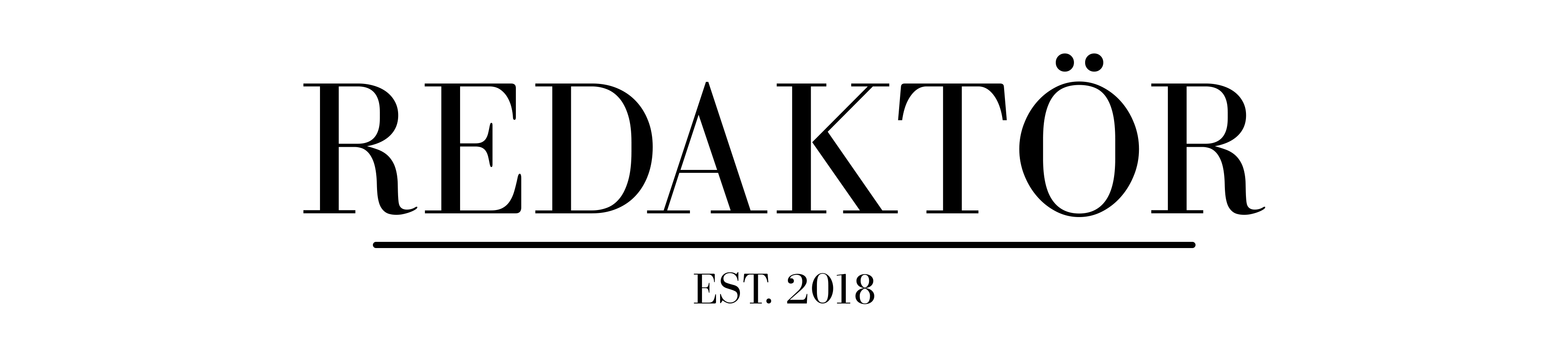How to start a podcast

Got something to say to the masses? Here’s how to start a podcast of your very own.
Starting a new podcast allows you to share ideas, stories, and expertise with a wider audience. But before you hit the record button, there are a few things you’ll need to consider in order to create a successful podcast.
What equipment do you need to start a podcast?
First, let’s talk about the equipment you’ll need to record your podcast.
At a minimum, you’ll need a microphone, a digital audio recorder or computer, and a pair of headphones.
If you’re just starting out, you can use a simple USB microphone, such as the Blue Yeti or the Audio-Technica ATR2100-USB, which are both affordable and easy to use.
Alternatively, you can use the built-in microphone on your computer or smartphone, although the quality may not be as good.
Some higher-end podcasting equipment that you can upgrade to over time includes microphones, audio interfaces, and digital audio workstations (DAWs).
A digital audio workstation (DAW) is a software program that allows users to record, edit, and produce audio files. It typically includes a range of tools and features, such as the ability to mix multiple audio tracks, add effects, and edit audio files. Some popular DAWs include Pro Tools, Ableton Live, and Logic Pro X.
In simple terms, a DAW can be thought of as a digital version of a traditional recording studio. You’ll be able to use a computer to create and manipulate audio files in much the same way that a recording engineer would use a mixing board in a physical studio.
It’s worth noting that the specific equipment you’ll need will depend on your podcasting setup and the type of content you plan to create.
For example, if you’re planning to record a solo podcast, you might not need a multi-channel audio interface, but if you’re planning to record a multi-person roundtable discussion, you’ll likely need one.
Additionally, some microphones are better suited for certain types of content, so it’s important to do some research and choose the right equipment for your needs.
Here are a few examples of equipment you can upgrade to for higher-end results:
- Microphones: Shure SM7B, Rode NT1, Audio-Technica AT2020
- Audio interfaces: Focusrite Scarlett 2i2, PreSonus AudioBox USB 96, TASCAM US-4×4
- Digital audio workstations (DAWs): Pro Tools, Ableton Live, Logic Pro X
How to take phone calls on a podcast

Getting your audience involved is a great way to add a new dimension to your show.
Talkback elements are also great for generating new content for you to talk about.
A lot of podcasts record voicemails to play back on the show. To do this, you’ll need to use a call recording service (sort of like a digital answering machine).
Here are a few examples of phone recording services that you can use to take calls on a podcast:
- Zencastr: Zencastr is a cloud-based recording platform that allows you to record high-quality audio from anywhere. It includes features such as automatic audio leveling, separate tracks for each caller, and the ability to export your recordings as individual audio files.
- Squadcast: Squadcast is a remote recording platform that makes it easy to capture high-quality audio from multiple locations. It includes features such as automatic backup and synchronization, the ability to record in-browser or using a standalone app, and the ability to edit your recordings directly in the platform.
- Ringr: Ringr is a platform that allows you to record high-quality audio from anywhere, using your phone or a web browser. It includes features such as automatic audio leveling, the ability to record in stereo, and the ability to share your recordings with others.
- Cast: Cast is a recording and publishing platform that makes it easy to capture and share audio content. It includes features such as automatic transcription, the ability to record and edit audio directly in the platform, and the ability to publish your recordings to popular podcasting platforms.
It’s worth doing some research and comparing different options to find the one that best fits your podcasting setup and workflow.
How to edit a podcast
Once you have your microphone set up, you’ll need to record your podcast using a digital audio recorder or a software program on your computer.
Audacity is a popular free program that you can use to record, edit, and export your podcast, and it’s available for both Mac and Windows computers.
Once you’ve recorded your podcast, it’s time to share it with the world.
Where to upload and host your podcast
You can upload your podcast to a hosting platform, such as Podbean or Soundcloud. This makes it available for others to listen to.
You can also submit your podcast to directories such as Apple Podcasts, Google Podcasts, and Spotify. These platforms not only work well for hosting, but also allow people to find your show more easily.
How to get listeners to your podcast

To build a following for your new podcast, it’s important to promote it on social media. Share links to your episodes on platforms such as Facebook, Twitter, and Instagram, and use relevant hashtags. This will make it easier for people to find your podcast.
You can also engage with your listeners by responding to comments and messages, and asking for feedback on your episodes.
In addition to social media, there are other ways you can find new listeners for your podcast. You can reach out to other podcasters to be a guest on their show. This can introduce your podcast to a new audience.
Overall, starting a podcast takes some planning and effort, but it can be a rewarding experience. By using the right equipment, recording your podcast with free tools, and promoting your show on social media and other channels, you can build a dedicated following and share your ideas with a wider audience.
Read more
You’ll need a pair of good headphones if you want to start a podcast. I recommend either the Sony WH-1000XM4 or XM5. Here’s the difference between the two.
Luke Hopewell is the editor and co-founder of Redaktör. He's previously been the Editor of Gizmodo, Founding Editor of Business Insider Australia, Editorial Lead for Twitter Australia and more.