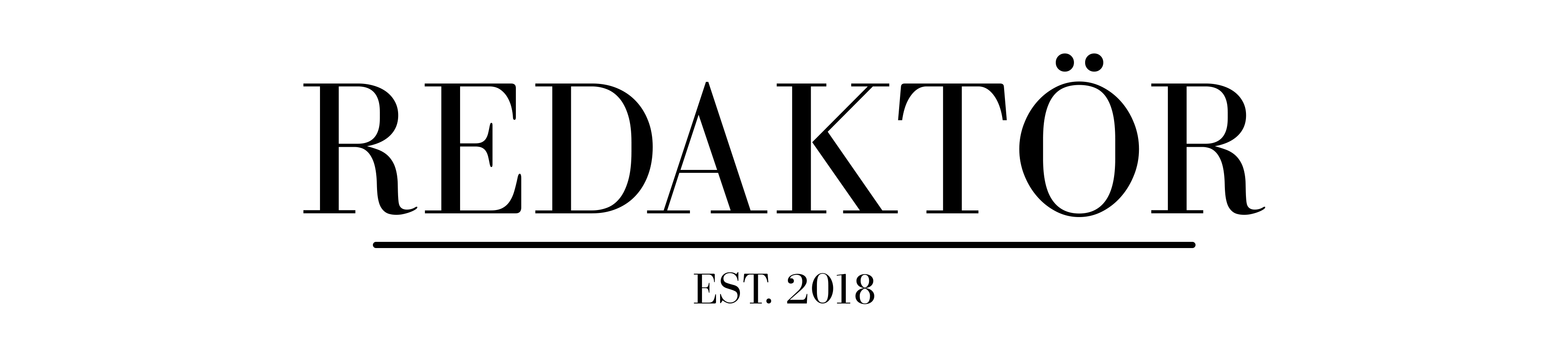How to use your AirPods Pro for a hearing test or as a hearing aid

The latest update to Apple’s AirPods Pro 2 has quietly turned them into something more than just a pair of Bluetooth earbuds. They can now give you a clinically validated hearing test, act as a hearing aid, and reduce loud noise in real time. Here’s how to do it all.
If you’re someone who’s ever had trouble following conversations in noisy rooms or felt like your hearing isn’t what it used to be, this one is for you.
What the hearing test actually does
The new hearing test is built into iOS and uses the same clinical approach used by audiologists: “pure-tone audiometry”.
It’s considered the gold standard for measuring hearing ability — and with this, you can do it yourself at home in about five minutes.
Using your AirPods Pro 2 and a compatible iPhone or iPad, the test plays a series of beeps in each ear, prompting you to tap when you hear them. It’s simple, interactive, and surprisingly detailed.
Once you finish, you’ll get a breakdown that shows:
- Your hearing level in each ear.
- A classification (like “normal,” “mild,” or “moderate” hearing loss).
- Recommendations based on your results.
Your results are saved privately in the Health app, where they’re stored securely and can be shared with a healthcare provider if you want to follow up with a professional. There’s even an audiogram generated from your test.
Apple’s calling this feature a clinical-grade hearing aid, and it’s designed to support people with mild- to moderate-hearing loss.
How the hearing aid feature works
The Hearing Aid feature adapts audio in real time using the H2 chip, filling in sounds around you as you move through the world — like conversations in cafés, footsteps, or birdsong — so you feel more connected.
It works passively too. Once set up, your hearing profile is applied automatically to all your media: music, FaceTime calls, video games, podcasts, the works. It’s seamless. No switching modes or diving into menus. And if you already have an audiogram from a specialist, you can import it too.
This isn’t just helpful tech — it’s a small but significant shift in how people can access hearing support without needing to go through the full hearing aid process, which in Australia can be time-consuming and expensive.
Why this update actually matters
Hearing loss affects around 1.5 billion people globally, according to the World Health Organisation. And for many of those people like my Dad (sorry to call you out, Dad), the signs creep in slowly.
You might start missing words in meetings. You turn the TV up a little louder. You ask people to repeat themselves more often. But it doesn’t feel serious enough to book a hearing test.
That’s exactly the gap Apple’s trying to fill. With this update, they’ve effectively created an over-the-counter hearing toolkit that lives in your ears already — no appointments, no specialist visits, and no friction.
According to research, untreated hearing loss is linked to lower wellbeing, increased risk of social isolation, and even cognitive decline. So the ability to test and adjust your hearing on the fly, using tech you already own, is a pretty big deal.
And because it’s grounded in science — the features have been validated through rigorous studies — it’s more than a gimmick. It’s a sign of where wearables are going: devices that don’t just track your fitness, but actively help you feel more present and engaged in daily life.
How to set up the new hearing features on AirPods Pro 2
So you don’t have to go rifling through your menus, I’ve got a tried-and-tested way to get the most out of your AirPods Pro 2’s hearing features.
First things first, note that these updates only work on AirPods Pro 2. Not the original AirPods Pro, not the standard AirPods, and not even the premium AirPods Max. This is exclusive to the second-generation Pro model — the one with the H2 chip.
If that’s you, read on and find out how to use your AirPods Pro 2 for a hearing test or as a hearing aid.
If you’ve got the right gear, trying the new features is easy. Here’s what you need:
- AirPods Pro 2 (with the H2 chip).
- An iPhone or iPad running the latest iOS or iPadOS update.
Once you’re set up:
- Connect your AirPods Pro 2 to your device.
- Open the Settings app, then go to Accessibility > Hearing > Audiogram.
- Tap Hearing Test to begin.
- Follow the prompts — the whole process takes about five minutes.
Once you’ve completed the test, you’ll be guided through setting up the Hearing Aid feature, with personalisation options to suit your hearing levels.
Luke Hopewell is the editor and co-founder of Redaktör. He's previously been the Editor of Gizmodo, Founding Editor of Business Insider Australia, Editorial Lead for Twitter Australia and more.