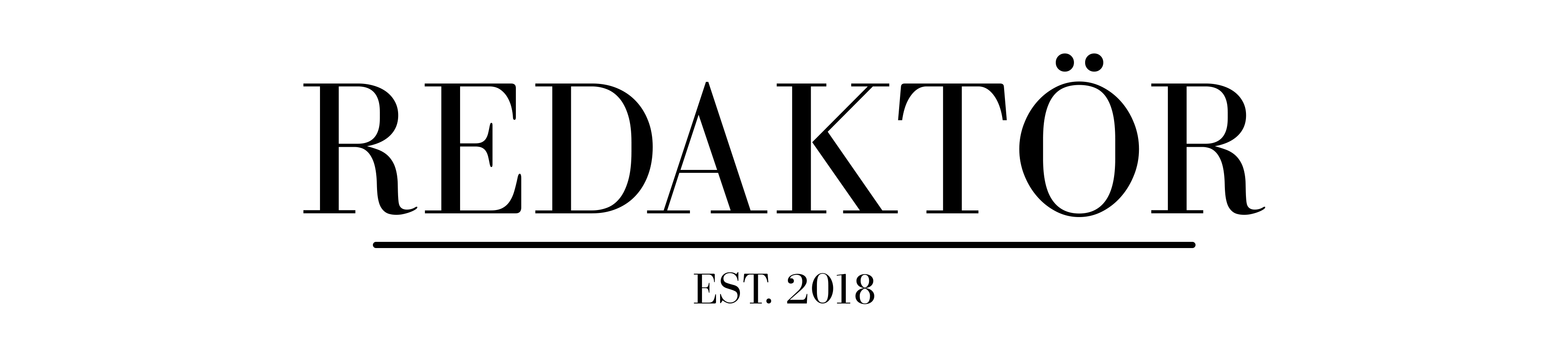iPhone 16 vs iPhone 15 vs iPhone 14: what’s the difference?

Apple has finally taken the covers off the iPhone 16. But the iPhone 14 and iPhone 15 models are still available for purchase. What’s the difference between the iPhone 16 vs iPhone 15 vs iPhone 14? I’ll break it down after spending time with each.
Luke Hopewell is a gadget veteran of over 10 years (and has attended multiple Apple launches to boot. If it goes beep in the night, Luke has tested it. Got a question for the author? Head to the comments, or email the author at [email protected].
Contents
Tap to jump to a section.
Design
Design matters when it comes to picking an iPhone. Sure, at the end of the day, it’s still a pretty rectangle, but Apple has introduced different features on the devices over the years that make real differences to usability.
iPhone 14 is your stock-standard option. It features a standard “notch” screen display where the (faster) Face ID gear and selfie camera lives, and the bezels – black lines between the display and the case – are the largest between the three most recent models. There’s a silent switch on the top-left of the device (before it was an endangered species), and the standard volume buttons and power button on each side.
On the rear, iPhone 14 (and iPhone 15, in fact) have the two camera lenses housed in a slight bump on the rear of the device. They’re both offset at a diagonal to each other – something that changed in iPhone 16.
iPhone 15 changed it up a little on the front of the device. The traditional (and sometimes polarising) screen notch we’d known for years was replaced with a tiny oval-shaped cutout near the top of the device. Dynamic Island really changes how you use your device, as it gives your notifications and live activities (like ordering an Uber, setting a timer or waiting on a package) somewhere to live.

Rather than being just a standard hole in your display, Dynamic Island changes shape in the screen to show information you need to have at a glance in a beautiful way. It also houses the front-facing camera and Face ID gear so it’s not distracting. If you’re “distracted” by that sort of thing, that is.
iPhone 16 retains the Dynamic Island – thankfully, because I truly love it – and makes a few other adjustments to how you’ll use your device.
The silent switch on the left-hand side of the device is gone, instead replaced by the Action Button we first saw on the iPhone 15 Pro models.
Action Button is a hardware key that allows you to do more than just set the device on silent. It can be configured to a range of different actions as part of iOS. This includes (but isn’t limited to) launching your shortcuts, turning on the flashlight or camera or even turning different focus modes on or off.
I’ll miss the silent switch, for sure, but Action Button is so much more useful and is great if you’re someone who has to pick up their device to do quick actions often.
On the bottom-right of the iPhone 16 is a new button entirely, dedicated to how you use your camera. It’s called Camera Control, and it’s a tactile little switch with a satisfying click, and acts as an all-in-one camera control interface.
When I ran down the changes to the design on iPhone launch day, I described it thusly:
With Camera Control, you can quickly open the camera, snap a photo, or start recording a video without having to tap on your screen to start. Plus, a new preview feature helps you frame your shot and adjust settings like zoom, exposure, and depth of field, all with a simple swipe.
Later this year, it’s getting even smarter. You’ll be able to use Camera Control to quickly learn about objects or places around you. Want to check a restaurant’s hours or ratings? Just hold Camera Control. Need to save an event from a flyer to your calendar? Easy. It can even identify dog breeds and more. And if you’re looking for third-party tools, like searching where to buy an item or getting help from ChatGPT, Camera Control is your go-to.
Finally, iPhone 16 stacks its cameras on top of each other on the rear of the device. That’s so it can capture better “spatial” content that can be viewed on the Apple Vision Pro spatial computing headset.
Verdict
If you don’t care about having a standard black rectangle in your pocket, iPhone 14 is going to have everything you need, and you’ll save yourself a few bucks in the process.
Dynamic Island – introduced in the iPhone 15 – is good, but if you can stretch to the iPhone 16 you’ll get not only that but also the excellent Action Button and the Camera Control features too.
Battery and Charging
Batteries in iPhones are funny things. Most manufacturers quote the battery’s capacity – or how many milliampere-hours it has. Apple doesn’t, at least not when the device is first announced. It’s up to people who tear these things down to discover.
The iPhone 14 packs in a 3279mAh battery; the iPhone 15 has 3349mAh, and the iPhone 16 is still a mystery – at least until its launch.
As for what that means in the real world, Apple says both the iPhones 14 and 15 will give you 20 hours of video playback, while the 16 will give you up to 22 hours. Note that this doesn’t necessarily mean the battery is 10% larger in turn, it might just mean Apple found a way to be more efficient with its hardware and squeeze more life out of a negligibly-larger cell.
Bigger is typically better when it comes to batteries, so if you’re as obsessed with battery life as I am, take this information on board.
It isn’t just the battery that changed across the three models, either. The each iPhone gets a charge is also different.
The iPhone 14 will take the same old Lightning cable you’ve been using for years, but it would be its last hurrah. The iPhone 15 brought with it a USB-C charging port.
The USB-C port means the iPhone 15 can charge faster than the previous generation. The iPhone 14 caps charging at about 20 Watts, whereas the iPhone 15 can take around 27 Watts. It basically means the iPhone 15 can charge up to 50% from empty in about 25 minutes, versus the 35 minutes it would take the iPhone 14.
The iPhone 16 gets yet another boost, with 45W charging via a USB-C cable, and 25W wireless charging via the MagSafe wireless charging method. You’ll need a charger that’s capable of those sorts of charging wattages to get those features, though, which can mean another investment in newer chargers.
Verdict
Battery is one of the most important things to me in a phone. And it should be for anyone. Not just the total capacity, but how you take care of it.
For a few generations now, iOS software has implemented a feature that allows you to charge more intelligently. That means it can charge to a maximum of 80% capacity so it saves the overall life of the cell, or it can save the last 20% for right before when it knows you’re likely to wake up so it’s ready for use then.
In my experience after reviewing phones for over 15 years is that you shouldn’t charge overnight. It’s a long time for a battery to be on its charger, and it can lower your overall battery health and lifespan.
Smart battery charging is on iOS 18 – out this week (September 2024) – and it’s supported on all three generations of iPhone we’re talking about.
If you’re serious about keeping your iPhone purchase for a while, I think you should definitely look at picking one up with the USB-C port. That’s either the iPhone 15 and iPhone 16.
USB-C is a universal-type charger that all pretty much all new gadgets are now using (thanks, European Union!). Your next laptop, next camera, even your next car will have USB-C, and getting a phone that supports it is going to be – in my opinion – super important.
Processing Power

Under the hood, each iPhone has at its core a different processor. The iPhone 14 features the A15 Bionic chip (same as iPhone 13 Pro); iPhone 15 uses the A16 Bionic chip (same as the iPhone 14 Pro, noticing a trend?), and the iPhone 16 features the A18 chip.
Newer generation processors work on smaller and smaller chip architecture. Smaller “process technology”, as the nerds call it, means you get more transistors in a smaller space leading to better performance with lower power usage. iPhone 14 uses a 4-nanometre (4nm) process, iPhone 15 and 16 use 3nm processes.
Apple claims that the CPU in iPhone 15 is 10% faster than its predecessor. It also says that iPhone 16 is a 50% faster CPU than the iPhone 14, and 30% faster than the iPhone 15.
The iPhone 16 is clearly packing some serious grunt, probably required to power the AI processes at the core of Apple Intelligence.
To give you a quick reality check: the Apollo 11 lander had a 1.024MHz processor. The iPhone 15 is around 3000-times more powerful. And you’re only using it to power your Instagram!
Verdict
Think of it like you’re buying a laptop. If you’re doing basic stuff like browsing the web or making calls, the iPhone 14 will give you more power than you need.
If you want to play beefy mobile games, use apps like Adobe Lightroom (with all its new AI gear) on the road or do even more intensive tasks, you’ll need a processor that can keep up.
Honestly, if you can afford it, stretch to the iPhone 16. The A18 chip is a big leap forward from a manufacturer that is already streets-ahead on the way it builds processors.
Display

If you’ve seen one display across the iPhone 14, 15 and 16 line-up, you’ve seen them all. Almost literally.
The displays across the three generations are all almost identical. All 6.1-inches across, all featuring a pretty standard 60Hz refresh rate.
The only real difference is that the iPhone 14 has a brightness of around 800 nits, peaking out at 1200 nits. The 15 and 16, however, have around 1000 nits of brightness on average, up to 2000 nits as a peak.
Verdict
Much of a muchness here, to be honest. iPhone screens always look great, and across the three models, the screens are almost identical.
They’re all 6.1-inches, they all have a 60Hz refresh rate. The only difference is Dynamic Island on iPhone 15 and 16.
If you use your iPhone outside a lot, go for an iPhone 15 or above. You’ll thank me when it’s bright and your phone auto-boosts your brightness up to 2000 nits.
Camera
There’s a LOT to think about when it comes to smartphone cameras, especially on the iPhone. It’s more than just jamming in more megapixels. Let me break it down.
Megapixels
It’s a misconception that more megapixels means better pics. It’s a way of measuring the size of a photo a camera is capable of taking (or how many pixels that photo contains).
It doesn’t speak to quality. More megapixels can actually sometimes lead to worse photos if the manufacturer has been lazy. More megapixels on a small sensor can lead to what’s called “crosstalk” which makes the image grainy or blurry.
Regardless, it’s on the box so we should talk about it, despite my feelings.
The iPhone 14 features the 12-megapixel camera, but that was bumped up for “Super-High-Resolution” photos in iPhone 15 and iPhone 16. Both are capable of producing 24- and 48-megapixel shots.
Sensors and Pixels
To me, this is where we should be talking about improvements to cameras, not in megapixels. The size of the sensor means you capture more light, more detail and overall better image quality.
The iPhone 15’s sensor features slightly smaller pixels and a wider aperture, which means better photos in low light and better capture of details in a shot.
Macro
Macro photography is super up-close snaps that produce great detail without blurring. Typically, you’d need a special lens to get really close to something without a photo looking weird. Hold your hand super-close to your face and watch it blur. You’ll see what I mean.
Neither the iPhone 15 or iPhone 14 have a dedicated macro photography mode. That was reserved for their Pro counterparts. The iPhone 16, however, finally gets macro-mode as a feature.
Camera power

The big changes across each generation also come in the form of what’s called “computational photography”. It means how the software subtly tweaks your pic after you take it to make it look better.
Tweaks under the hood to each generation mean there’s more power to make this happen. iPhone 15 copped a new “Photonic Engine” dedicated to making your pics great both before and after you capture them.
The iPhone 16 has the same thing, but more power to bring cooler stuff to life inside your phone. The iPhone 16 even allows you to choose a photography style for a shot as you take it, and change it back to default after it’s snapped if you don’t love it. That’s pretty attractive from where I sit.
Verdict
The best camera is the one you have on you, and you’re almost always going to have your smartphone in your pocket. Buying a smartphone with a great camera means you probably won’t be caught short when that big moment comes up that you want to snap.
Unless it’s a concert. Stop recording concerts. You will never watch it ever again and you’re annoying the people behind you.
The iPhone 16 has some unreal computational photography power and an awesome fusion camera setup to give you more choice in how you shoot. There’s also the new Camera Control button for easier and more convenient shooting. It’s my pick for a great snapper smartphone, but if you’re in a pinch, the iPhone 15 is still going to give you the great shots you need.
Price
Here’s the pricing on the iPhone 14, iPhone 15 and iPhone 16.
- iPhone 14: from A$1049 / US$599
- iPhone 15: from A$1249 / US$699
- iPhone 16: from A$1399 / US$799
Verdict
You should always buy the best tech you can afford without overextending yourself. But that doesn’t always mean you can get the latest model.
From everything I’ve seen using all of these smartphones, the iPhone 16 is the obvious bet. But if you really need to save $100, the iPhone 15 will take care of what you need if you’re a power user.
If you’re just someone who wants a good phone that will go a long way, the iPhone 14 at $1049 will be your best bet.
Read more
Only interested in the cosmetic changes on the new iPhones? Here’s my take.
Luke Hopewell is the editor and co-founder of Redaktör. He's previously been the Editor of Gizmodo, Founding Editor of Business Insider Australia, Editorial Lead for Twitter Australia and more.