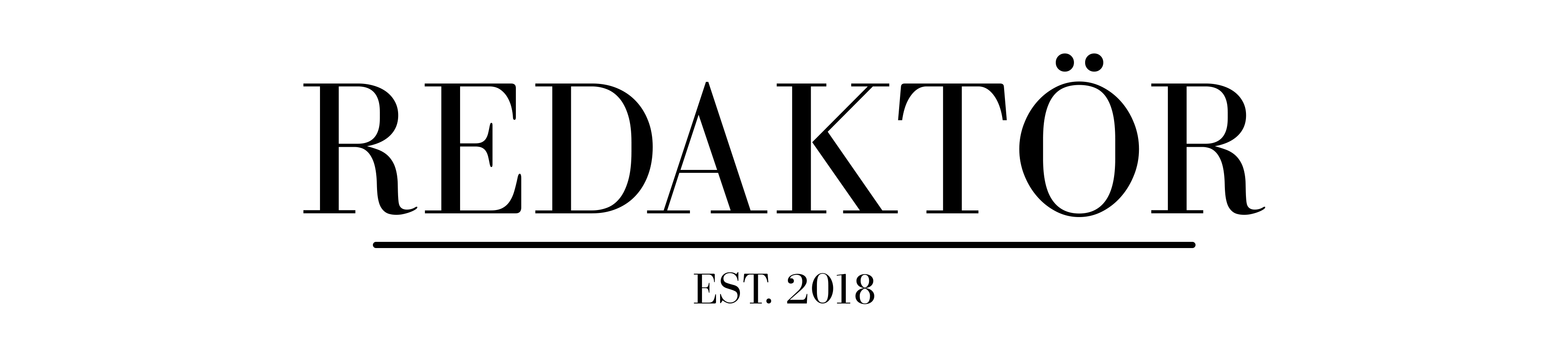Apple M1 vs M2 vs M3 chips: what’s the difference?

You’ve got three-generations of MacBook processors to choose from: Apple M1 vs M2 vs M3. What’s the difference between all of these chips? Should you buy an M3 or will M1 or M2 be enough? Here are the facts.
Table of contents
What are Apple M chips?

I did a deep-dive M1 chips when they came out in 2020, and how they blew Intel-based MacBooks out of the water in terms of comparative performance.
In that M1 deep-dive, I said that cracks had been starting to show in Intel-based MacBooks in recent years. When it introduced its own M-branded chips (starting with M1), Apple blew the doors off old Intel machines.
Apple puts its base M chips – the M1, M2 and (now) M3 – in its consumer-grade MacBook Air line-up. The MacBook Pro gets a fan for better performance for longer, better batteries, and of course, the Pro and Max chips.
M Pro and M Max chips are designed for pros who need power on the go. And boy, do they get a lot of it, in terms of battery and processing power.
A laptop’s power is often constrained by its design. There’s a reason that incredibly powerful, professional-grade laptops weigh an absolute tonne.
A lot comes down to heat: when a laptop’s hardware can be sufficiently cooled by a fan system, the processor can perform better for longer. You could have the most powerful processor in the world inside your laptop, but unless you’re keeping it cool, you won’t see benefits.
Think of it like this: you can have a Ferrari on racing tyres, or you can have a Ferrari on piano wheels. It’s about how the computer can use the power it has effectively.
Apple M1 vs M2 vs M3 chips
So far, the upgrades have come around the middle of every second year. Here’s a quick catch-up.
November 2020 – Apple M1

Apple dropping Intel in favour of its own chips was seismic. Not only was it like watching good friends breakup, Apple thrived with its own hardware. The M1 was leaps and bounds ahead of late-generation Intel MacBooks.
What makes the M1 chip nifty is its fusion of various essential functions, such as processing power, graphics rendering, and memory management, into a single, harmonious unit. This integration not only streamlines operations but also enhances performance and efficiency to a degree previously unseen in consumer-grade computing.
It sipped power, packing enormous battery life. Plus it could be put in thinner and lighter machines given that the base M3 chips didn’t require a fan to keep them going. It changed the game for laptops and put everyone on notice.
June 2022 – Apple M2: what got upgraded?

Then came the sequel. It must have been a case of difficult second-album syndrome for Apple’s engineers when it came to making the M2. But they got in the studio and put out a banger of a processor.
The design of the chip was fairly similar, but a new manufacturing technique meant Apple could pack in more power with more transistors.
More transistors on a CPU mean it can handle more tasks simultaneously, akin to having more burners on a stove for cooking. This translates to faster data processing, smoother running of demanding software, and improved overall performance. In essence, more transistors empower CPUs to meet the growing demands of modern computing, ensuring a snappy and responsive user experience across various applications and tasks.
The M2 was still a 5nm chip, but it had 20 billion transistors and a higher CPU speed as a result. That’s a 25% bump on M1 which was already considered formidable.
It also got a few new tricks:
- 10-core GPU (up from 8-core in M1);
- Faster Neural Engine;
- Better media engine with support for ProRes and ProRes RAW
- Support for maximum 24GB of RAM (up from 16GB)
- Faster memory
March 2024 – Apple M3: what’s new?

The M3 is the new kid on the block. Announced in late 2023, M3 now features in both the MacBook Pro and the MacBook Air models.
It’s designed as a 3Nm chip, compared to the M1 and M2’s 5Nm process. A 3nm process is considered superior to a 5nm process due to its ability to create smaller transistors leading to increased performance, and all using less power for a longer-lasting batteries.
It packs in 25 billion transistors, making it 25% more than M2 and 50% more than M1. Apple says the real-world performance of these extra transistors means that
All while being way kinder to your battery. Despite having a smaller battery, the M3 MacBook Air is rated for the same battery life as the M2 MacBook Air: 18 hours of video playback.
A new GPU design means better graphics performance, and new decoders (AV1) means it streams stuff from sites like Netflix more efficiently.
How much better is the Apple M3 compared to its predecessors?
M1 hasn’t been lapped by its younger brothers just yet, but it’s slowly and surely going to happen.
The processing speed of a base M3 is 50% faster than the base M1. Plus, newer engines, decoders, and designs mean that you get support for a lot of modern features found in newer apps.
But with time, all things usually improve. M3 and M3 Max are real contenders over the M2 models. You get a lot more bang for your buck with more transistors and a decent speed boost of about 25% over M2-powered laptops.
Both the base M3 and the top-range M3 Max are fantastic and show clear reasons to buy. Where it falls down slightly is the M3 Pro in the middle of the lineup.
It has fewer transistors than its M2 Pro predecessor, but instead tries to do more thanks to the new 3nNm design of the chip. It does achieve performance improvements over the M2 Pro machines, but none that will make you run out to buy it.
In fact, GPU performance actually goes slightly backward with this chip as well. Making it a little less appealing for hardcore pros.
The M3 Pro in the new MacBook Pro still a ‘buy’ when compared to the base M3 in the MacBook Air, mostly because it has great battery at 22 hours quoted by Apple and a fan to keep you working harder, longer.
Which MacBook should you buy?

If you want to work harder for longer on professional-grade apps like Final Cut or Adobe Creative Cloud, you’ll be wanting a MacBook with a fan. Apple puts fans inside its MacBook Pro models, alongside super-powerful chips like their Pro and Max processors.
If you’re someone who is only going to use a laptop for light use, you’ll want something equally light. Apple puts base-model M chips in their MacBook Air, and none of them have a fan. They’re cooled by the thermal design of the laptop. It’ll more than keep up with students, couch cowboys, writers, mobile corporate workers, and the like.
All of the M laptops are absolutely unreal since the very first M1 MacBooks. Having used late-model Intel MacBooks for over a decade, moving to an M1 Max was life-changing. M-powered laptops are easily models that will last between 5 and 10 years. Better for your pocket and the planet!
You should always buy the latest and best model you can afford. That way you won’t have to pay more in the long run by upgrading sooner. M3-powered MacBook Air and Pro models are both insanely powerful for use by the couch potato or the pro-filmmaker. But if you want to save a buck or two while still getting a powerful machine, you can certainly consider the M2 models instead!
M1 is for the budget-conscious. You’ll still get a fantastic machine, but it will be without some of the bells and whistles of the later models. For example, M2 chips were upgraded to support better graphics, faster speeds (thanks to more transistors on the chip), and support higher memory (up to 24GB). M3 got a newer 3nm design (to make it faster) over M2, it got 25% more transistors and got even more energy-efficient.
That being said, it still slaps. Just make sure you spring for at least 16GB of RAM. This can’t be upgraded later!
Luke Hopewell is the editor and co-founder of Redaktör. He's previously been the Editor of Gizmodo, Founding Editor of Business Insider Australia, Editorial Lead for Twitter Australia and more.