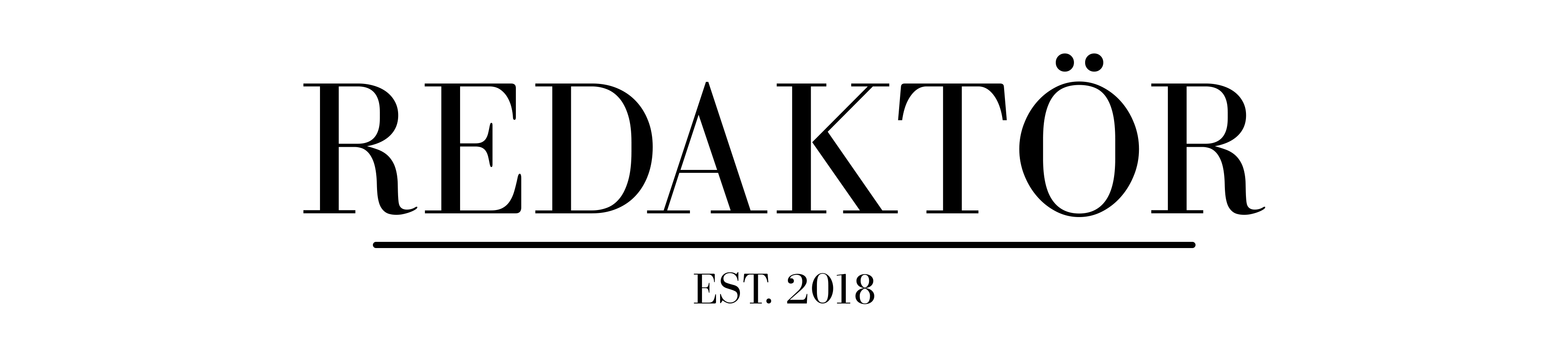How to choose the right TV: everything you need to know

When it comes to choosing the right-sized TV for your room, there are a few factors to consider. Here’s how to pick the right size, resolution and features for your new TV.
Luke Hopewell is a gadget veteran of over 10 years. He’s reviewed over 100 TVs in his time, and been to the magic factory where they’re all made. He’s lost more remotes than he’s found, and if you ask him nicely, he’ll tell you how tech companies get tech writers to review TVs… Got a question for the author? Send me an email!
What sized TV should I buy?
 This is the big one. Literally.
This is the big one. Literally.
The first thing to consider when purchasing a TV is the size of screen you want. A TV that is too small can be difficult to see from a distance, while a TV that is too large can be overwhelming in a small room.
While brands will always tell you ‘bigger is better’, having a big panel in a small room is looks stupider than you might think.
How to tell which TV size is right for my room?
To determine the right-sized TV for your room, you’ll need to measure the distance between your viewing area and where the TV will be placed.
A good rule of thumb is to choose a TV size that is proportionate to the size of your room and your viewing distance. For example, if you have a small living room and will be sitting about six feet away from the TV, a 40-50 inch TV would be a good choice.
Put another way, if you’re sitting 2 metres away from your TV, you’ll probably be fine with a 50-inch panel. If you have a larger living room and will be sitting further away, a larger TV would be a better option.
4K vs 8K: which resolution do I choose?

Another factor to consider when choosing a TV is the resolution.
Both 4K and 8K refer to the resolution of the panel. That is: how many pixels you get crammed into that black rectangle. In recent years, 4K and 8K resolution TVs have become increasingly popular.
4K resolution TVs offer four times the number of pixels as a 1080p HD TV, providing a sharper and more detailed picture. 8K resolution TVs offer even more pixels (eight times the number of pixels compared to 1080p), providing an even higher level of detail and clarity.
8K TVs have only recently come to the consumer market in recent years, and cost significantly more than their 4K siblings.
Should you buy an 8K TV?
After testing 8K TVs for years, I personally still don’t think they’re ready for primetime. There are a few reasons why you may not want to buy an 8K TV at this time.
One of the main reasons is that there is currently a limited amount of 8K content available. Most TV shows and movies are still produced in 4K or lower resolution, so an 8K TV would not provide any additional benefits when watching most content.
Another reason is that 8K TVs can be quite expensive. As with any new technology, the price tends to be higher until it becomes more mainstream.
If you’re on a tight budget, you may want to consider a 4K TV, which can provide excellent picture quality at a more affordable price. Additionally, the benefits of 8K resolution may not be noticeable at typical viewing distances.
To fully appreciate the increased detail and resolution of an 8K TV, you would need to sit closer to the TV than is recommended for a comfortable viewing experience. In conclusion, while 8K TVs may offer the highest level of resolution currently available, the limited availability of 8K content and the high cost make them a less appealing option for many consumers at this time.
A 4K TV may be a better option if you’re looking for a high-quality viewing experience at a more affordable price.
OLED vs QLED vs LED: which is best?
In addition to resolution, it’s also important to consider the type of picture technology used in the TV.
OLED TVs are considered the best in terms of picture quality, as they produce deep blacks and vibrant colors. This is because each pixel in an OLED TV can be turned off individually, allowing for perfect black levels and a higher contrast ratio.
However, OLED TVs can be more expensive than other types of TVs. If you’re on a budget, you may want to consider a LED TV, which uses a backlight to illuminate the pixels. LED TVs can provide good picture quality and are generally more affordable than OLED TVs.
Which TV should I buy for gaming?
When it comes to gaming, it’s important to choose a TV with a fast refresh rate and low input lag.
A refresh rate of at least 120 Hz is recommended for smooth gameplay, and a low input lag of around 20 milliseconds or less will ensure that your actions on the controller are quickly reflected on the screen. Many TVs now come with technology designed specifically for gaming, especially for next-gen consoles.
Make sure you look for a TV with HDMI 2.1 support (you’ll need one for every console you’re plugging in). Also, look for technologies like NVIDIA G-Sync and GeForce support.
Which TV should I use for movies?
 If you’re a cinephile, getting the right TV technology is super important. For watching movies, you’ll want to choose a TV with good color accuracy and a wide viewing angle.
If you’re a cinephile, getting the right TV technology is super important. For watching movies, you’ll want to choose a TV with good color accuracy and a wide viewing angle.
An OLED TV would be a good choice for this, as it offers excellent color accuracy and a wide viewing angle. A TV with support for high dynamic range (HDR) is also recommended, as it can provide a wider range of colors and better contrast for an enhanced viewing experience.
Buying the right TV: a checklist
Take this to the shops! Here’s what to look for when buying a new TV:
- The right size
- The best picture for your money
- Will you be gaming or just watching movies?
Tl;dr
In conclusion, there are a few key factors to consider when choosing the right-sized TV for your room.
These include the size of the TV, the resolution, and the type of picture technology. OLED TVs offer the best picture quality, but they can be more expensive than other options.
For gaming, a TV with a fast refresh rate and low input lag is recommended. For watching movies, a TV with good colour accuracy and support for HDR is recommended.
Read more
We’ve gone into detail on the difference between OLED and QLED. You should check it out!
Luke Hopewell is the editor and co-founder of Redaktör. He's previously been the Editor of Gizmodo, Founding Editor of Business Insider Australia, Editorial Lead for Twitter Australia and more.